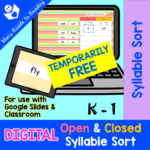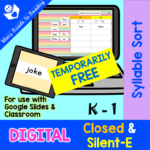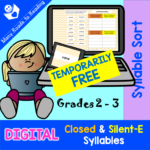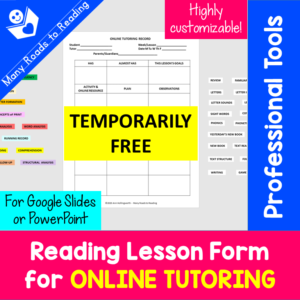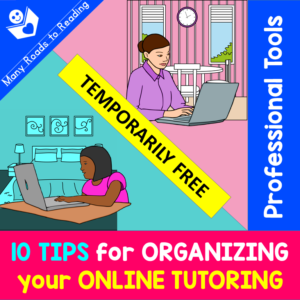Did you think you would be tutoring online? I didn’t! But meeting in person with our young students is no longer possible, now that we are “socially distancing.”
Yes, transitioning to online tutoring is a new adventure! I want to briefly share with you my path and encourage you to take the leap, if you haven’t already.
Although I don’t know you, dear reader, my heart goes out to you. Crises have an odd way of bringing people together, and just feeling the commonality of being in the same proverbial boat makes us colleagues. But never fear! If I can do it, you can do it. Take one step at a time, and soon you will feel just as competent as you do with in-person tutoring!
For me, the transition has been gradual, and I continue to learn.
1. The first thing I did was use the magic Google search engine to find others who were experienced in online tutoring. That’s how I came up with Joanne Kaminski. Her YouTube videos have helped me immeasurably, and she has a wonderful Facebook group. I encourage you to check out her resources.
https://www.theonlinereadingtutor.com/aboutjoannekaminski
2. From there, I decided to check out Zoom, one of the most popular video conferencing systems. They have been going through a lot of security difficulties lately, but hopefully they have been solved. You may prefer Skype, Google Hangouts, or another program. You will need some format for communicating with your student, and hopefully one that enables the student to share control of the screen.
Zoom has a whiteboard feature that you can share with your student through sharing the screen and allowing them to annotate. You can use the whiteboard for educational purposes, and with some students, we play a quick tic-tac-toe lesson at the end, with or without words on the board.
Learning to deal with Zoom was probably the biggest challenge of learning to tutor online. Whatever approach you use to connect with your students, I strongly urge you to practice with a friend or family member. Practice until you are fairly comfortable with the new environment.
3. My next step was to focus on digital materials. Here are a few of the ones I had made myself. They are free for the month of April.
I also searched for other digital/Distance Learning materials on Teachers Pay Teachers. Here are some that I have used for teaching reading to my kindergarten tutees. The kids have enjoyed the materials with drag and drop elements. For older students, you might want to also access activities with text boxes for typing.
https://www.teacherspayteachers.com/Product/Google-Drive-Beginning-Sounds-Digital-Bundle-3537262
https://www.teacherspayteachers.com/Product/DIGITAL-LETTER-TILES-FOR-GOOGLE-SLIDES-4085454
4. Next came creating a new lesson plan form. You can download this for free right now, or make one yourself. Including a place on the form for citing the source for the different lesson segments helped me stay organized during the online lessons.
Using this form gave me a lot more confidence because it helped me know where I was going, but I was still limited to materials were limited to materials I could find online. I had no way to use my collection of hundreds of books that I had been using to teach with for years.
5. So the last significant purchase I made was a document camera. This wonderful tool saved the day!
Maybe you already know what a document camera is, but I didn’t. It’s a camera that takes a picture of whatever you have on the table and sends the picture to whatever software you are using to communicate with your student.

These changes have enabled me to feel just about as competent as I did while tutoring face-to-face. I just need more practice with the technical aspects to really feel at home. I’ve summarized these steps and more in 10 Tips for Organizing your Online Tutoring, which I’m also making free for the month of April.
I wish you well on your new online tutoring adventure. Maybe you will enjoy it so much that you will wonder whether you ever want to go back to in-person tutoring. If you discover any helpful activities or formats, please feel free to share them in the comments section below. Thanks for visiting.
Happy Online Tutoring, Colleagues!