
Given my background, I generally think I know what’s best when it comes to teaching reading. I like to make my own decisions as a tutor, based on my students’ needs and the current research. Ask my former colleagues! I wasn’t much of a team player when it came to teaching language arts. I always wanted to do it my way.
Enter COVID…COVID brought me to my knees as a tutor.
No longer could I use my physical teaching materials–magnetic letters, alphabet books, letter books, sand trays, chalkboards, sentence strips, pennies and sound boxes, the Magic-C Bunny, phonics board games, letter tiles, or my extensive library of leveled readers. No more could I pat my students on the back for encouragement or guide the student over to an easel in my home-based classroom.
Like all teachers and tutors, in a week or two last March, I was forced to adjust to teaching virtually, if I wanted to teach at all. I had to find digital resources, as well new ways to develop the strategies and skills I knew how to teach in person. And***darn it all***I couldn’t do it alone.
If nothing else, the pandemic made me humble. (Well, a little bit humble: The minute you say you’re humble, you’re not!) I was like a baby with a whole new world out there to learn about.

What does it mean to be humble as a reading tutor? For me, I had to admit that, no matter how prepared I think I am, there are plenty of people out there who have good ideas I haven’t already thought of. To be humble means to be willing to learn from others; to stay open to new possibilities; and to consider that I may not always be “right”. (That one’s really tough for me.)
Below are some online tutoring discoveries that I didn’t think up myself.
Hopefully this list will help you humbly expand your tutoring business.
- I don’t know what I would have done without Joanne Kaminski. In my first post about online tutoring, Online Tutoring Adventure!, I explain what a huge help Joanne Kaminski was. Her videos about online tutoring and her Facebook group, Ultimate Support Group for Online Tutors) saved my life–my professional life, that is. You can learn just about anything about online tutoring from Joanne.
- I learned about Zoom, the video conferencing platform, from Joanne Kaminski and her Facebook group. Learning Zoom was the most challenging aspect of online tutoring for me. In fact, it was the only challenging part. You may prefer to use other platforms, but if you do use Zoom, I highly suggest setting up a Waiting Room, for security. Whatever platform you decide on, practice, practice, practice. Have a friend or relative pretend to be the student. Get as comfortable as you can with the technology.
- It was in Joanne’s Facebook group that I learned about document cameras. As I said in a previous post, my purchase of a document camera greatly expanded what I could do while tutoring online. A document camera projects what it is focused on to the screen that you share with a student. It’s focused on my desktop (literally the top of my desk), where I position books or writing paper.

- Last week the parent of one of my students gave me a big surprise. He had purchased a document camera! So instead of seeing his child’s face, I just saw the paper she was writing on during our writing lesson. Whenever I needed to demonstrate something to her, such as letter formation or spelling, I shared my Zoom Whiteboard. She was able to look up from her paper at my screen, where she could see what I was demonstrating. She happened to be using a blue crayon to write, so I used a blue “pen” to write on the virtual whiteboard.
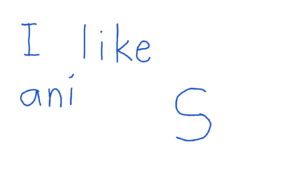
- Other tutors have told me that they can use their phones as document cameras, by jerry-rigging them onto their laptop with a clip holder. I haven’t needed that substitute but wanted to include it in case you do.
- Use your document camera to teach letter formation. Granted, this idea was mine, but it stemmed from the parent’s use of his own document camera (back two bullet points). It has been quite frustrating trying to show proper letter formation on the Zoom Whiteboard, because it doesn’t show movement. It just shows the completed letter. I have been using a wonderful resource that shows GIFs of letters being formed, but the animated letters don’t all correlate with the way I like to teach letter formation. (Although, I should point out that the creator of that resource did adjust a few letters at my request.)
- There’s no way I could tutor online without Teachers Pay Teachers. (FULL DISCLOSURE: I am a TpT seller.) I purchased all my digital resources from Teachers Pay Teachers, and I have to admit that I went a little crazy with it. I was able to buy digital versions of many of the physical materials for teaching reading that I mentioned in the fourth paragraph: magnetic letters, sight word cards, leveled readers, letter tiles. Here are some of the TpT resources I find useful:
- The resources I bought from TpT inspired me to make my own digital versions of materials I could use in tutoring. Below is a sampling of them.
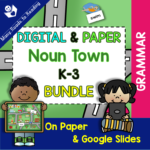

- Keep it personal. My previous post, Online Tutoring: Keep it Personal, evolved out of the realization, inspired by one parent, that I had been focusing so much on the technical aspects of teaching reading on Zoom that I had forgotten to attend to the emotional needs of my students.

- Getting help from a six-year-old has definitely added to my humility, and I mean that in a positive sense. The operating system on this student’s iPad doesn’t enable him to drag and drop, and many of my teaching resources involve dragging and dropping movable pieces. I suggested to the child that he instead highlight the movables and tell me where to move them. A few sessions later, he came up with the idea of using the Zoom annotation feature to circle the movable pieces. More recently, he has used the rectangular shape in the Pen menu to indicate the proper answer. So together, we found three alternatives to drag and drop.
- Initially, students had to remind me to hand over Remote Control to them so they could highlight a word, annotate, or drag and drop movable pieces. As usual, kids pick up on technology faster than we do–even 5- and 6-year olds!
- An older student has also helped me with the technological aspects of our tutoring sessions (naturally). I was a little nervous the first time he asked if I would make him the Zoom Host so that he could share his screen. But, as you can probably predict, the results were great. We were trying to read an article in a magazine he subscribes to, and I was unable to access it clearly in my browser. He was able to bring up the magazine’s digital facsimile, or digital edition on his iPad. This student is dyslexic and has trouble reading small print. With control of the digital edition, he was able to easily adjust the magnification so he could read it.
- This older student and I have also used his screen sharing to work on reading and writing emails. Obviously he had to take over the screen in order to share his emails with me.
+++++++++++++
COVID has certainly brought many changes into our lives–some heartbreaking, and some merely challenging. Although many of these alterations will have been temporary, it seems that an increasing number will turn out to be permanent life changes.
Thanks to many other people, I’ve learned new teaching skills. But on a deeper level, I have come to appreciate that I don’t have to have all the answers. And, besides the realization that I can’t do everything myself, the pandemic has brought me a whole lot of gratitude for other people–including young kids–for their knowledge, talent, and creativity. I’m glad I learned to tutor virtually, but I’m even more thankful that I learned to look to other people for help.

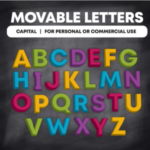

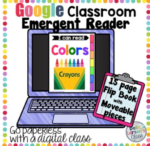
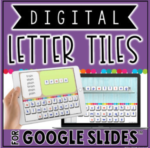
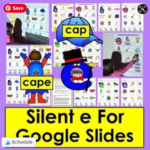

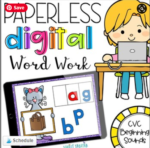
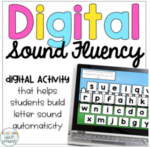
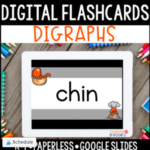
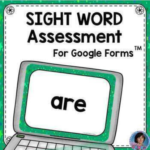
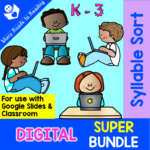
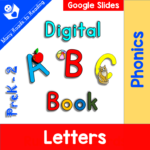
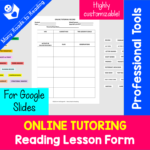
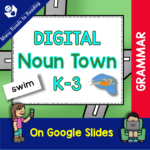
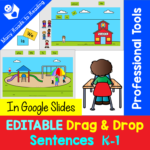

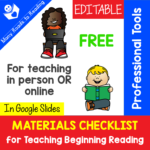


Leave a Reply